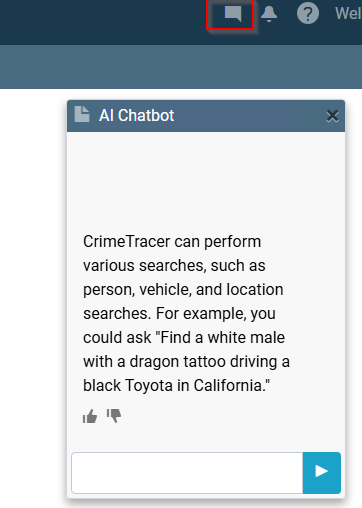June 20, 2025
Introducing the CrimeTracer Chatbot
Purpose: The CrimeTracer Chatbot is a new feature in SoundThinking’s CrimeTracer platform that enables law enforcement professionals to query investigative data using plain language. Powered by trusted AI models, the chatbot helps uncover leads, streamline searches, and enhance investigative workflows—without the need for complex query syntax.
Key Capabilities: The Chatbot is designed to support the following use cases for approved agencies:
• Interpret natural language questions to support rapid data discovery
• Automatically converts plain text into structured CrimeTracer searches
• Interpret natural language questions to support rapid data discovery
Use Case Examples:
• A detective types “Show me all white males named Jimmy Durgen born on 12/07/2003” and the chatbot returns a list of matching results.
• A crime analyst asks, “What documents mention a white male aged 30-35 driving a red Ford Mustang in Portland, Oregon?” and receives a list of documents that contain the objects of interest.
Benefits for Agencies:
• Saves time by simplifying access to complex case data
• Supports investigative work across roles with minimal training required
• Allows quick follow-up searches without restarting
Transparency & Control:
• This chatbot does not create or modify any system records.
• All responses are AI-generated and should be verified by the user before use in an official or legal context.
• Full audit logs of chatbot interactions are available for your agency’s review.
• The feature can be enabled or disabled per user by a CrimeTracer administrator.
Limitations:
• The chatbot does not access personally identifiable information (PII) beyond what the user already has access to in CrimeTracer.
• Outputs may include inaccuracies and are not a substitute for human judgment.
• The chatbot cannot be used to make arrest decisions or generate official reports.
Availability:
This feature is currently available to opt-in agencies who have requested Chatbot use for their CrimeTracer users. Please contact your command level supervisor to reach out to CrimeTracer support crimetracer.support@soundthinking.com for next steps.